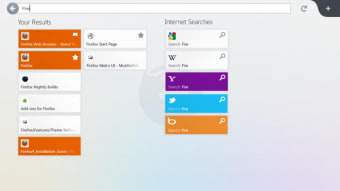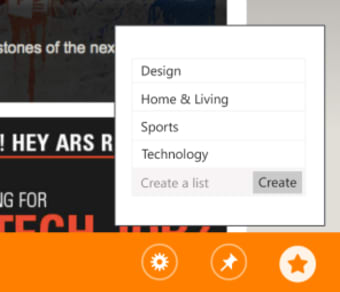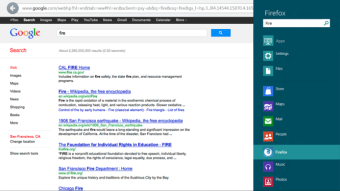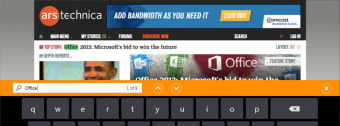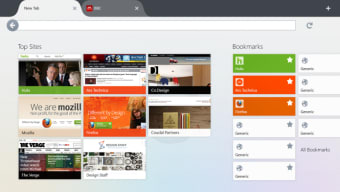Firefox redesigned for touch and Windows 8
Firefox Nightly is the current testing version of Firefox. At the moment, it's being optimized for Windows 8's metro design, and with every day that passes, Firefox Nightly is improved upon and refined. It's worth bearing in mind, however, that as Firefox Nightly is a testing build, it's not stable. If you'd like the most recent stable version of Firefox, download it here.
With the official release of Windows 8 around the corner, Mozilla is scrambling to complete its version of Firefox. The interface is completely redesigned and has taken some designed cues from Google Chrome like its rounded tabs instead of Firefox's traditional squared off corners.
The first thing users will notice about this version of Firefox is its Windows 8 Modern UI inspired home page with your most frequently visited sites and bookmarks. The interface is intuitive and feels like it's part of the operating system.
Firefox Nightly also features a new tab bar at the top that shows live thumbnails of the sites you have open. This is impressive and goes with the Windows 8 'live tiles' feel. The tabs are also big enough to manipulate by touch without having to be too precise. Firefox Nightly feels like much more of a complete product than Google Chrome for the Modern UI.
Firefox Nightly's search is also integrated into Windows now so users can quickly bring up the search field by pressing Windows + F. This works for Google results so you get instant suggestions for completing search terms. Bookmarks also get a major overhaul. Bookmarks will no longer be stored in folders but in lists. No bookmark will go unsorted in Firefox Nightly!
To enter a URL in Firefox Nightly, access the address bar by swiping up from the bottom bezel. If you're using a mouse and keyboard, just right click the mouse. If you're sick of using the Modern UI version, you can use it as a normal desktop application, which will look exactly the same as Firefox 15.
Overall, Firefox Nightly is a solid build with many great touch friendly features. Once the bugs are hammered out, it'll be a great browser for Windows 8.